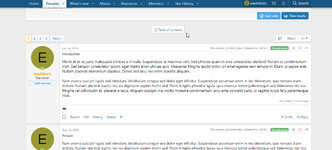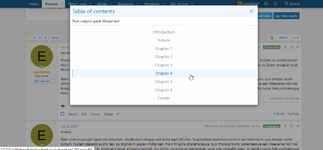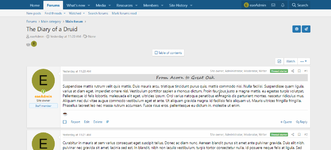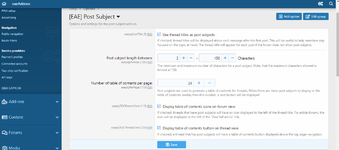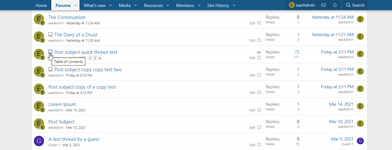- Совместимость с XenForo
- 2.2
Тема сообщения позволит вашим пользователям добавлять заголовки темы к своим сообщениям, если опция для форума(ов) разрешена. Есть возможность отображать заголовок ветки в контейнере темы (для каждого сообщения после первого). Темы сообщений и заголовки сообщений (если они включены) отображаются непосредственно над блоком сообщений.
Отображение заголовка ветки над каждым сообщением может быть полезно для того, чтобы пользователи были сосредоточены на обсуждаемой теме, особенно если цепочка охватывает множество страниц. Заголовкам тем предшествует значок, за которым следует Re :, чтобы отличить их от темы сообщения. И то, и другое можно настроить так, чтобы они не отображались в свойствах стиля или были изменены (Re - это фраза и может быть отредактирована).
Темы сообщений, введенные пользователями, могут использоваться для отображения оглавления, если этот параметр установлен. Если установлено, в режиме просмотра форума слева от заголовка ветки отображается значок книги (только если в ветке есть хотя бы одна тема сообщения). При щелчке по этой теме в модальном окне открывается оглавление, и участник может щелкнуть тему сообщения, чтобы перейти непосредственно к сообщению с этой темой. В режиме просмотра цепочки кнопка отображается по центру над блоком навигации по странице.
Отображение заголовка ветки над каждым сообщением может быть полезно для того, чтобы пользователи были сосредоточены на обсуждаемой теме, особенно если цепочка охватывает множество страниц. Заголовкам тем предшествует значок, за которым следует Re :, чтобы отличить их от темы сообщения. И то, и другое можно настроить так, чтобы они не отображались в свойствах стиля или были изменены (Re - это фраза и может быть отредактирована).
Темы сообщений, введенные пользователями, могут использоваться для отображения оглавления, если этот параметр установлен. Если установлено, в режиме просмотра форума слева от заголовка ветки отображается значок книги (только если в ветке есть хотя бы одна тема сообщения). При щелчке по этой теме в модальном окне открывается оглавление, и участник может щелкнуть тему сообщения, чтобы перейти непосредственно к сообщению с этой темой. В режиме просмотра цепочки кнопка отображается по центру над блоком навигации по странице.
For Xenforo v2.2+ only
Post Subject will allow your members to add a subject heading to their posts, if the option for the forum(s) is set to allow. If you do not allow a post subject in other forums, there is an option to display the thread's title in the subject container (for each post after the first). Post subjects and post titles (if enabled) appear directly above the message block.
Displaying the thread's title above each message can be useful in keeping members focused on the topic at hand, especially so if the thread spans numerous pages. Thread titles are preceded with a bubble icon followed by Re: to distinguish them a part from a post subject. These both can be set to not be displayed in style properties, or be changed (Re is phrased and that can be changed in it's phrase).
Post subjects entered by members can be used to display a table of contents if the option is set. If set, on forum view, a book icon is displayed to the left of the thread's title (only if the thread has at least one post subject). When clicked, a table of contents for that thread is opened in a modal and a member can click on a post subject to be taken directly to the message that has that subject. In thread view, a button appears centered and above the page navigation block.
The post title and the post subject containers can be styled any way you see fit. See the screen shot titled styling_example.png for an example.
Post subject uses
AdminCP -> Setup -> Options -> [EAE] Post Subject
AdminCP -> Forums -> Node permissions -> Select a forum ->Select a group -> Forum permissions
AdminCP -> Appearance -> Style Properties -> [EAE] Post subject
Post Subject will allow your members to add a subject heading to their posts, if the option for the forum(s) is set to allow. If you do not allow a post subject in other forums, there is an option to display the thread's title in the subject container (for each post after the first). Post subjects and post titles (if enabled) appear directly above the message block.
Displaying the thread's title above each message can be useful in keeping members focused on the topic at hand, especially so if the thread spans numerous pages. Thread titles are preceded with a bubble icon followed by Re: to distinguish them a part from a post subject. These both can be set to not be displayed in style properties, or be changed (Re is phrased and that can be changed in it's phrase).
Post subjects entered by members can be used to display a table of contents if the option is set. If set, on forum view, a book icon is displayed to the left of the thread's title (only if the thread has at least one post subject). When clicked, a table of contents for that thread is opened in a modal and a member can click on a post subject to be taken directly to the message that has that subject. In thread view, a button appears centered and above the page navigation block.
The post title and the post subject containers can be styled any way you see fit. See the screen shot titled styling_example.png for an example.
Post subject uses
- for writing forums: Chapter one, Chapter two, etc., or to identify each chapter by name
- for how-to's type of forums: Getting started, Assembling the tread mill, Adjusting the belt, etc.
- for your forum rules and guides if they are contained in one thread: members can easily jump to the section they may want to re-read instead of scrolling and looking for that 'What not to post' section
- where ever a table of contents would come in handy
AdminCP -> Setup -> Options -> [EAE] Post Subject
- Use thread titles as post subjects: if selected, and a forum does not allow post subjects then the title of the thread will be displayed above each message after the first post
- Post subject length between: the minimum and maximum number of characters for a post subject. Values range between 1 and 150 characters
- Number of table of contents per page: The number of post subjects to list before a next button is displayed. Minimum 12, maximum 100, defaulted to 24 (about the higher end of the number of chapters a book would have)
- Display table of contents icons on forum view: if selected, any threads that have at least one post subject will have an icon displayed to the left of it's title. For article type forums the icon will be displayed to the left of View full article link (it doesn't look good before the title in my opinion). Clicking the icon will open up it's table of contents. Defaulted checked
- Display table of contents button on thread view: if selected, a table of contents button will display above the page navigation container. Clicking the button will open up the table of contents. Defaulted checked
- Allow post subject headings in this forum: defaulted not checked. Select to allow threads in this forum to have post subjects
- Require post subject headings in this forum: defaulted not checked. If post subjects are allowed in this forum, checking this will make it a requirement. Normally this would not be selected as a subject heading may apply to x number of messages (i.e. chapter x may comprise of four or more posts)
AdminCP -> Forums -> Node permissions -> Select a forum ->Select a group -> Forum permissions
- [EAE] Bypass post subject requirement setting: check this to allow users to bypass the Require post subject headings in this forum setting. This was added to allow moderators to edit messages without having to add in a subject heading (for threads that have been created before this add-on was installed).
AdminCP -> Appearance -> Style Properties -> [EAE] Post subject
- Settings: pertains mostly to thread titles that are used as a post subject.
- Style groups: the remaining groups handles the styling of subject headings and container, thread titles and container, and the table of contents.
- Merging threads: post subjects are maintained
- Merging posts: the post subject of the destination post is retained, the source posts has their post subjects removed
- Copying posts: the post subject is removed
- Moving threads: if a thread that has post subjects is moved to a forum that does not allow post subjects, the post subjects are retained but not displayed (nor will the table of contents link/button be visible). They are maintained so that if the thread is moved back to a forum that allows post subjects, they remain in tact for that thread.
- Queries: none on forum or thread view
- Phrases: start with eae_psj_
- Rebuild caches: [EAE] Rebuild table of contents counts (this should never have to be required)