- Совместимость с XenForo
- 1.3
- 1.4
- 1.5
- Видимый копирайт
- Нет
Обзор функциональных возможностей:
Это отличный инструмент для администраторов!
Все происходит автоматически, вы просто нажимаете на функцию, которую необходимо активировать и XenCore Tools сделает все остальное!
XenCore Tools настоящий швейцарский нож, после ознакомления с его возможностями, вы не сможете обойтись без него :-) :-)
60 новых функций для вашего XenForo.
Работает с XenForo 1.3.x / 1.4.x / 1.5.x и конечно же с 1.5.3!
Установка:
Информация:
Функционал дополнения:

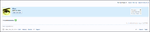










- 60 новых твикоф форума
Это отличный инструмент для администраторов!
Все происходит автоматически, вы просто нажимаете на функцию, которую необходимо активировать и XenCore Tools сделает все остальное!
XenCore Tools настоящий швейцарский нож, после ознакомления с его возможностями, вы не сможете обойтись без него :-) :-)
60 новых функций для вашего XenForo.
Работает с XenForo 1.3.x / 1.4.x / 1.5.x и конечно же с 1.5.3!
Установка:
- Загрузите файлы в соответствующие папки на вашем FTP.
- Импортируйте "addon-XenCore.xml"
- Наслаждайтесь!
Информация:
- Все эти функции были протестированы на оригинальном стиле XenForo (1.3.3) и я не могу гарантировать их работу на пользовательских стилях.
- Я не обещаю поддержку или адаптацию этих функций на пользовательских стилях.
- 1 или 2 функции, если они включены в то же время могут привести к "поломке" внешнего вида форума. Как правило, из-за их использования, этот вариант может быть очень редко.
- Fully Responsive !
- Display text in the header - Displays a banner in the header, you can put an image and html ->
- Ad visitors - Show an ad as a banner above the forums, only visible to visitors. HTML is allowed ->
- Post indicator to staff - If enable, show an indicator when a message is posted by a member of the team ->
- Avatars circle - Show the avatars under shape of a circle ->
- Avatars diamond with rounded sides - If enable, allows you to show the avatars diamond with rounded sides ->
- Shadow around avatar - If enable, allows you to show shadow around avatar (Compatible with circles and diamond avatars) ->
- Separate categories - Separate the categories on the index of the nodes ->
- Sticky Navbar - Show the navigation bar to overlay at the top of the page when we scroll the page ->
- Sticky sidebar - Render the sidebar sticky (work also on RM) ->
- Remove the visual separation between the forums - Remove the blue line which separates the forum ->
- Sidebar to the left - Show the sidebar to the left ->
- Hide avatar in quick reply - Hide avatar in quick reply ->
- Glow around the user block - Glow around the user block ->
- Hide the arrow to the right of the avatar - Hide the arrow to the right of the avatar in messages ->
- Center the titles of the categories - Center the titles of the categories ->
- Hide title of board - Hide title of board ->
- Nodes in 2 columns - Show nodes in 2 columns->
- Background color to sticky thread - Show background color to sticky threads ->
- Back to the top - Show an icon for back to the top ->
- Floating notification to force registration - Show floating notification to force registration ->
- Mini avatar in navbar - show mini avatar in navbar ->
- Mini avatar in moderator bar - Show mini avatar in moderator bar ->
- Big avatar in posts - show a big avatar in posts instead of standard ->
- Separate the normal threads of the sticky threads - Separate visually the normal threads of the sticky threads ->
- Alternating colors in posts - Show alternating colors in posts ->
- News posts indicator - Show news posts indicator to indicate the presence of new posts ->
- Hide RSS icon - Hide rss icon on index ->
- Discussions & Messages statistics in own column on forum list (don't work with "Nodes in 2 columns") - Show Discussions & Messages statistics in own column on forum list. Uncheck this option for more render visual: Properties style -> Style Properties: Forum / Node List -> Enable Forum Descriptions Tooltips ->
- Blue highlight on links - Show blue highlight on links ->
- Faded locked threads - Show faded locked threads ->
- Shadow under sidebar blocks - Show shadow under sidebar blocks ->
- Hide breadcrumbs on index (top and bottom) - Hide breadcrumbs on index (top and bottom) ->
- Hide icon to quick navigation in breadcrumbs - If enable, allows you to hide icon to qhuick navigation in breadcrumbs -> VIDEO
- Put the "Post New Thread" button to the left - If enable, allows you to put the "Post New Thread" button to the left ->
- Horizontal postbit - If enable, allows you to show a horizontal postbit ->
- Vertical postbit, new version - If enable, allows you to show a vertical postbit ->
- Visual change to the subforums - If enable, allows you to show an visual change to the subforums -
- Visual change to the sidebar - Visual change to the sidebar ->
- Visual change to the titles of the threads - If enable, allows you to show an visual change to the titles of the threads ->
- Collapse categories - If enable, allows you to collapse the categories ->
- Collapse sidebar - If enable, allows you to collaspe the sidebar ->
- Effect on the nodes - Creates a zoom effect in mouse rollover on the nodes ->
- Effect on the threads - Creates a zoom effect in mouse rollover on the threads ->
- Render effect + Alternative colors of the nodes in mouse rollover - Render effect + Alternative colors of the nodes in mouse rollove ->
- Effect of rotation of icons nodes - Render effect of rotation of icons nodes ->
- Effect of transparency of the logo - Render effect of transparency of the log ->
- Effect of movement of the RSS icon - Render effect of movement of the RSS icon ->
- Effect of rotation of logo - Render effect of rotation of logo ->
- Effect on the links of the board (using H3 tag) - Render effect on the links of the board (using H3 tag) ->
- Effect mouseover on forums - Render effect mouseover on forums ->
- Effect mouseover on threads - Render effect mouseover on threads ->
- Replace the text "Discussions & Messages" by icons - If enable, allows you to replace the text "Discussions & Messages" by icons ->
- Replace home text with awesome icon (navbar) - If enable, allows you to replace home text with awesome icon (navbar) ->
- Replace home text with awesome icon (breadcrumbs) - If enable, allows you to replace home text with awesome icon (breadcrumbs) ->
- Icons before the titles of the blocks in the sidebar (awesome) - If enable, allows you to add icons before the titles of the blocks in the sidebar ->
- Replace the text with icons in the navigation bar visitors (awesome) - If enable, allows you to replace the text with icons in the navigation bar visitors ->
- Replace the text with icon in sub-tabs in the navbar (awesome) - If enable, allows you to replace the text with icon in sub-tabs in the navbar ->
- Replace the text with icons in the account drop-down menu (awesome) - If enable, allows you to replace the text with icons in the account drop-down menu ->
- Replace the text (moderator) with icons in posts (awesome) - If enable, allows you to replace the text with icons in posts ->
- Replace the text (statistics) with icons in postbit - (awesome) - If enable, allows you to replace the text (statistics) with icons in postbit ->
Функционал дополнения:
- Включение / отключение функции простым чекбоксом!
- Легкое обновление, потому что почти все эти функции реализованы через css + некоторые скрипты
- Очень настраиваемый: Полное управление с помощью css шаблона "XenCore.css"
- Индивидуальная настройка в пользовательский скриптах.
- Нет необходимости редактировать шаблоны, все автоматизированно. Импортируете, выбираете требуемый функционал и это все!
- Есть возможность включить кастомные иконки в пунктах меню!












