- Совместимость с XenForo
- 1.4
- 1.5
- Видимый копирайт
- Нет
Вы когда-нибудь хотели иметь под рукой кнопку с форматированием по умолчанию, когда вы пишите свое сообщение?
Это дополнение позволяет решить эту проблему, добавив на страницу настроек персональной информации дополнительные параметры для кнопки в редакторе, такие как:
Цвет
Шрифт
Размер шрифта
Тип шрифта - Полужирный, Курсив, Подчёркнутый
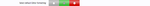


Это дополнение позволяет решить эту проблему, добавив на страницу настроек персональной информации дополнительные параметры для кнопки в редакторе, такие как:
Цвет
Шрифт
Размер шрифта
Тип шрифта - Полужирный, Курсив, Подчёркнутый
Working with every instance of the WYSIWYG editor on the forum (thread, post, quick reply, conversation, ...), it automatically set the editor to the user default formatting options upon creation.
A button is also available in the editor toolbar to set at any moment the default formatting option on a selected text or at the editor caret.
Be aware that upon creation, if you click outside of the editor, the default formatting options just applied are lost, this is a normal behavior of the editor. A simple click on the button gets them set again.
Features
Usergroup permission to set a default configuration
Default formatting options from the usercp
Checkboxes for bold, italic and underline
Styled dropdown for the font and font size
Color picker for the font color
Automatic selection of the default formatting options on empty editor load
Editor toolbar button to apply the default formatting options at caret position or on selected text
A button is also available in the editor toolbar to set at any moment the default formatting option on a selected text or at the editor caret.
Be aware that upon creation, if you click outside of the editor, the default formatting options just applied are lost, this is a normal behavior of the editor. A simple click on the button gets them set again.
Features
Usergroup permission to set a default configuration
Default formatting options from the usercp
Checkboxes for bold, italic and underline
Styled dropdown for the font and font size
Color picker for the font color
Automatic selection of the default formatting options on empty editor load
Editor toolbar button to apply the default formatting options at caret position or on selected text


