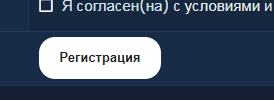 Здравствуйте, хочу изменить данную кнопку используя CSS, использую следующий код:
Здравствуйте, хочу изменить данную кнопку используя CSS, использую следующий код:
CSS:
.button--primary.button {
background: linear-gradient(to right, #ff7e5f, #feb47b);
color: #fff;
border: none;
padding: 10px 20px;
border-radius: 5px;
display: inline-block;
text-align: center;
text-decoration: none;
font-size: 16px;
cursor: pointer;
transition: background 0.3s ease, transform 0.3s ease;
}
.button--primary.button:hover {
background: linear-gradient(to right, #feb47b, #ff7e5f);
box-shadow: 0 4px 8px rgba(0, 0, 0, 0.2);
}
#js-signUpButton {
background: linear-gradient(to right, #ff7e5f, #feb47b);
color: #fff;
border: none;
padding: 10px 20px;
border-radius: 5px;
display: inline-block;
text-align: center;
text-decoration: none;
font-size: 16px;
cursor: pointer;
transition: background 0.3s ease, transform 0.3s ease;
}
#js-signUpButton:hover {
background: linear-gradient(to right, #feb47b, #ff7e5f);
transform: scale(1.05);
box-shadow: 0 4px 8px rgba(0, 0, 0, 0.2);
}Но кнопка форму не меняет. Подскажите, как решить?


