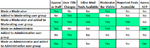To make a member appear as Staff, they have to be explicitly made a Moderator (or Administrator).
However, if you don't add them to the Moderating (or Administrative) user group or give them any permissions, their current user title and permissions remain as they are and the only difference is they show up as Staff.
The only drawback is those members will be able to see the Moderator Toolbar but they won't have access to any reports or any inline mod tools.
If you make someone an Administrator without adding them to the group or giving them any explicit permissions, they will have access to the ACP but only the server error logs and caches.
To make someone a secret moderator, i.e. a member who doesn't appear as Staff, just add them to the Moderating user group as a secondary group without explicitly making them a moderator.
Their user title will however change to Moderator if the display styling priority is higher but it can be manually changed back.
The drawback in this case is the Moderator Toolbar is not available for those users but the inline mod tools are.
Of course to make someone Staff and have access to the Moderator Toolbar then make them a moderator and add them to the Moderating user group.
In case any of that didn't make any sense, here's a little table showing how it all works.