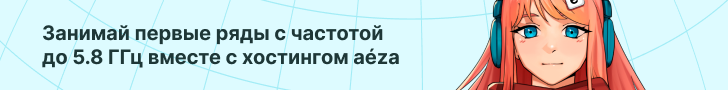Hope
Premium
- Сообщения
- 48,314
- Решения
- 22
- Реакции
- 71,940
- Баллы
- 40,905
Пользователь Hope разместил новый ресурс:
Topslide- jquery sliding advert in header - Слайдер для баннеров в "шапке" форума.
Узнать больше об этом ресурсе...
Topslide- jquery sliding advert in header - Слайдер для баннеров в "шапке" форума.
Плагин позволит Вам добавить слайдер баннеров в "шапку" форума.
Узнать больше об этом ресурсе...