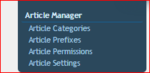- Совместимость с XenForo
- 1.5
- Видимый копирайт
- Да
Дополнение добавит менеджер статей в Ваш форум.
Это менеджер статей с категориями, вложениями, системой комментирования, рейтингом, префиксами и метками.
Публиковать статьи можно с помощью обычного редактора. В своих статьях Вы можете упоминать пользователей, а так же добавлять изображения и прикреплять вложения.
О плагине
Плагин представляет собой полноценную систему управления статьями для XenForo.
Система статей содержит в себе категории, систему комментариев и возможность назначения тем статьями.
Только администраторы и пользователи с правом "Manage Articles" могут добавлять и управлять статьями.
Статьи можно добавлять с использованием полнофункционального редактора. Статьи добавляются как из панели управления, так и с публичной части. Имеется возможность добавления вложений в статьи.
Каждая статья имеет свою отдельную страницу.
Возможность отображения последних, самых просматриваемых, самых комментируемых, с наибольшим количеством симпатий и рекомендуемых статей в боковой панели. Так же имеется два дополнительных блока: "Последние комментарии" и "Лучшие комментаторы" .
Основные возможности
Инструменты статей
Для каждой статьи можно использовать следующие инструменты:
Комментарии
Интеграция с темами
Назначение тем статьями
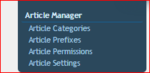



















Это менеджер статей с категориями, вложениями, системой комментирования, рейтингом, префиксами и метками.
Публиковать статьи можно с помощью обычного редактора. В своих статьях Вы можете упоминать пользователей, а так же добавлять изображения и прикреплять вложения.
О плагине
Плагин представляет собой полноценную систему управления статьями для XenForo.
Система статей содержит в себе категории, систему комментариев и возможность назначения тем статьями.
Только администраторы и пользователи с правом "Manage Articles" могут добавлять и управлять статьями.
Статьи можно добавлять с использованием полнофункционального редактора. Статьи добавляются как из панели управления, так и с публичной части. Имеется возможность добавления вложений в статьи.
Каждая статья имеет свою отдельную страницу.
Возможность отображения последних, самых просматриваемых, самых комментируемых, с наибольшим количеством симпатий и рекомендуемых статей в боковой панели. Так же имеется два дополнительных блока: "Последние комментарии" и "Лучшие комментаторы" .
Основные возможности
- Интеграция с системой симпатий
- Интеграция с системой оповещений
- Система прав для групп пользователей
- Интеграция с новостной лентой
- Интеграция с журналом модераторов
- Интеграция с поиском
- Интеграция с системой новых сообщений
- Блок "Пользователи, просматривающие данную статью"
Инструменты статей
Для каждой статьи можно использовать следующие инструменты:
- Активация/деактивация статьи
- Рекомендовать/отменить рекомендацию статьи
- Активация/деактивация системы комментирования для статьи
- Удаление всех комментариев к статье
- Просмотр списка всех пользователей, прочитавших статью
Комментарии
- Активация системы комментариев для статьи
- Оповещения о новых комментариях.
- Редактирование, полное удаление/скрытие, жалобы и запись IP для каждого комментария.
- Упоминание пользователей.
- И прочее
Интеграция с темами
- При добавлении категории, Вы можете выбрать форум для обсуждения, чтобы в нём автоматически создавались темы для обсуждения добавляемых статей.
Назначение тем статьями
- Имеется возможность назначения любой темы форума статьёй. Имейте ввиду, статьёй становится только первое сообщение темы.
When you add articles, you can select the categories that you think it fits best the nature of the article.
All articles will appear on a separate page, which will be linked to a highlighted tab on the navigation manager. You can enter the name of the tab to whatever phrase you want, and select its position on the navigation bar.
If the article tab position is set to Home, and you set Index Page Route to articles, then you can use the article as front page for your forum.
Each article will show a certain amount of charatcers on the list and a Read More button will be in place to take the users to the whole article section where it can be read completely. A description field is also available when posting articles. This can be optional or required through a setting in the Add On options. Staff members will not be affected by that.
A group of most recent, most viewed, most commented, most liked, most rated and featured articles will appear on the articles page sidebar. As well as 2 additional blocks with the recent comments and the top commenters.
Those statistics will also be avialable on the sidebar of categories containing the info for each category.
Key Features
Categories
Nested Categories /Unlimited Nested Categories.
Enable/Disable comments per category.
Moderate articles per category.
Allow viewing of articles per category.
Allow posting of articles per category.
Usergroup permission to post articles per category.
Automatically Create Thread in Forum.
Automatically Created Thread Prefix.
Minimum Required Tags.
Layout.
Available Prefixes.
Require users to select a prefix.
Layout Type
You can choose to display articles on the Main Landing Page in 3 different layout types, Grid, List and Portal.
You can assign each category a different layout type. If the layout is set to default, the default layout style selected from Article Page Layout option will be used.
Icon Image
Users will have the option to select an icon which will appear as the avatar image for their articles. Each article can have a different icon image. All articles have a default icon image that is present in/styles/default/articles folder. The image is called article_icon.png. You can make your own icon image, and use it by replacing the default image file.
Attachments
Members with the right permissions can upload attachments in articles.
Attachments can be viewed only by members with the right permissions.
Prefixes
Prefixes and prefix groups are available for aticles with permissions for groups to use them.
Prefixes can be ordered and selected to be used on categories.
A list of all available Prefixes can be selected from each category.
Prefixes can be set as required or optional from each category.
All articles can be sorted and filtered based on prefixes.
Tags
Members with the right permissions can tag and manage tags for own or all articles.
Watching Articles
Members with the right permissions can watch articles and get notifications about them through emails and alerts.
Select articles to be watched by default by new users after they register at your forum.
Inline Moderation
Approve/unapprove article and comments.
Delete/undelete article and comments.
Move articles from one category to another.
Assign prefix to articles.
Feature articles.
Article Tools
For each article the following tools are available for users with appropriate permissions.
Activate/De-activate article.
Feature/Un-feature article.
Delete all comments for that article.
Vew all users who read that article.
Vew all users who are watching that article.
Log and display all moderation action for that article.
Comments
Each article has the option of having a comment system attached to it.
Enable or disable the comment system for each category.
Comment alerts.
Edit, hard/soft deleted, reported permissions and ip logging for each comment.
User mentioning. You can tag users on article comments.
Daily comments.
Inline moderations.
Thread Associations
When adding a category, you can specify a Discussion forum that Threads will be automatically created in for articles within that Category. You can also seelct a prefix that the automated thread can have.
When an article is deleted, you can close, lock or deleted any automatically created thread.
Thread Promotions
Admins can promote threads to articles from the thread view page, as well as the inline moderation tools. Important to know that only the first post of the thread will be promoted.
Ratings
Members with the right permissions can rate, view, edit, delete and report ratings.
Other Key Features
Like system integration
Alert integration
Permission system
Newsfeed integration
Moderator log integration
Search integration
What 's New integration
Users viewing this article now
Users who viewed an article
Sitemap integration
Spam Cleaner integration
Warning integration
Report System integration
Moderation Queue integration
User Taging integration
Ip logging
Recounting and rebuilding users article count.
Article statistics added in Statistic Center in admin panel.
All articles will appear on a separate page, which will be linked to a highlighted tab on the navigation manager. You can enter the name of the tab to whatever phrase you want, and select its position on the navigation bar.
If the article tab position is set to Home, and you set Index Page Route to articles, then you can use the article as front page for your forum.
Each article will show a certain amount of charatcers on the list and a Read More button will be in place to take the users to the whole article section where it can be read completely. A description field is also available when posting articles. This can be optional or required through a setting in the Add On options. Staff members will not be affected by that.
A group of most recent, most viewed, most commented, most liked, most rated and featured articles will appear on the articles page sidebar. As well as 2 additional blocks with the recent comments and the top commenters.
Those statistics will also be avialable on the sidebar of categories containing the info for each category.
Key Features
Categories
Nested Categories /Unlimited Nested Categories.
Enable/Disable comments per category.
Moderate articles per category.
Allow viewing of articles per category.
Allow posting of articles per category.
Usergroup permission to post articles per category.
Automatically Create Thread in Forum.
Automatically Created Thread Prefix.
Minimum Required Tags.
Layout.
Available Prefixes.
Require users to select a prefix.
Layout Type
You can choose to display articles on the Main Landing Page in 3 different layout types, Grid, List and Portal.
You can assign each category a different layout type. If the layout is set to default, the default layout style selected from Article Page Layout option will be used.
Icon Image
Users will have the option to select an icon which will appear as the avatar image for their articles. Each article can have a different icon image. All articles have a default icon image that is present in/styles/default/articles folder. The image is called article_icon.png. You can make your own icon image, and use it by replacing the default image file.
Attachments
Members with the right permissions can upload attachments in articles.
Attachments can be viewed only by members with the right permissions.
Prefixes
Prefixes and prefix groups are available for aticles with permissions for groups to use them.
Prefixes can be ordered and selected to be used on categories.
A list of all available Prefixes can be selected from each category.
Prefixes can be set as required or optional from each category.
All articles can be sorted and filtered based on prefixes.
Tags
Members with the right permissions can tag and manage tags for own or all articles.
Watching Articles
Members with the right permissions can watch articles and get notifications about them through emails and alerts.
Select articles to be watched by default by new users after they register at your forum.
Inline Moderation
Approve/unapprove article and comments.
Delete/undelete article and comments.
Move articles from one category to another.
Assign prefix to articles.
Feature articles.
Article Tools
For each article the following tools are available for users with appropriate permissions.
Activate/De-activate article.
Feature/Un-feature article.
Delete all comments for that article.
Vew all users who read that article.
Vew all users who are watching that article.
Log and display all moderation action for that article.
Comments
Each article has the option of having a comment system attached to it.
Enable or disable the comment system for each category.
Comment alerts.
Edit, hard/soft deleted, reported permissions and ip logging for each comment.
User mentioning. You can tag users on article comments.
Daily comments.
Inline moderations.
Thread Associations
When adding a category, you can specify a Discussion forum that Threads will be automatically created in for articles within that Category. You can also seelct a prefix that the automated thread can have.
When an article is deleted, you can close, lock or deleted any automatically created thread.
Thread Promotions
Admins can promote threads to articles from the thread view page, as well as the inline moderation tools. Important to know that only the first post of the thread will be promoted.
Ratings
Members with the right permissions can rate, view, edit, delete and report ratings.
Other Key Features
Like system integration
Alert integration
Permission system
Newsfeed integration
Moderator log integration
Search integration
What 's New integration
Users viewing this article now
Users who viewed an article
Sitemap integration
Spam Cleaner integration
Warning integration
Report System integration
Moderation Queue integration
User Taging integration
Ip logging
Recounting and rebuilding users article count.
Article statistics added in Statistic Center in admin panel.