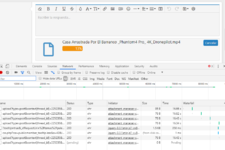- Совместимость с XenForo
- 2.1
- 2.2
Дополнение позволяет "загружать данные частями" в XenForo и позволяет загружать очень большие файлы, даже если ваш сервер не позволяет этого.
This addon enables "chunked uploads" in XenForo and allows you to set a virtually higher maximum upload limit up to 128GB regardless of your server configuration.
Features
The addon integrates seamlessly with the same library that XenForo uses for attachment uploads. Each time you upload a large file, it gets uploaded in small chunks. When all the chunks are uploaded, the addon rebuilds the final file and then feeds it to the regular XenForo uploading process.
The addon creates a temporary directory at internal_data/chunked_uploads to store the temporal chunks and rebuilt versions of the uploaded files. It enforces XenForo to use the local internal_data/ directory instead of the remote flysystem location, if applicable. This directory is pruned occasionally.
Instructions
Installation Service / AWS S3 / DigitalOcean Spaces / Swarmify / Chunked Uploads
If you would like me to configure your forum for a fully fledged video hosting solution, please get in touch with me.
Note that there may be additional costs associated with third party services such as AWS, DigitalOcean, Backblaze and Swarmify. Please consult those sites to understand their pricing structure.
Limitations
READ BEFORE YOU PURCHASE! Even though the maximum file size limit can be virtually increased beyond your server capabilities, there are timeout, storage and network limits that still apply to you. There are also a couple occasions where the XenForo Attachment Manager library is not used when uploading a file and thus, the enhancements of this addon are not enabled.
Don't abuse the upload limits to maintain the health of your server.
Features
- Option to define the chunk size of each upload. This value cannot be higher than the maximum upload file size reported by your server.
- Option to define the number of simultaneous chunk uploads (up to 10)
- Virtually increase the maximum attachment size up to 128GB (see limitations below)
- Integrates seamlessly with the XenForo Attachment Manager
- Easily upload 4K video directly to your forum
- To increase your storage capabilities integrate a service such as Amazon AWS or Digital Ocean Spaces -
- For better video results it is recommended to use a video CDN such as
- Easily bypass Cloudflare's 100MB upload limit
The addon integrates seamlessly with the same library that XenForo uses for attachment uploads. Each time you upload a large file, it gets uploaded in small chunks. When all the chunks are uploaded, the addon rebuilds the final file and then feeds it to the regular XenForo uploading process.
The addon creates a temporary directory at internal_data/chunked_uploads to store the temporal chunks and rebuilt versions of the uploaded files. It enforces XenForo to use the local internal_data/ directory instead of the remote flysystem location, if applicable. This directory is pruned occasionally.
Instructions
- Configure the addon under the Options > Attachments page.
- If you need to increase your maximum attachment file size, choose a conservative value and make some upload tests to decide if it's a file size that works for your server. Increase it or decrease depending of your test results.
Installation Service / AWS S3 / DigitalOcean Spaces / Swarmify / Chunked Uploads
If you would like me to configure your forum for a fully fledged video hosting solution, please get in touch with me.
- Attachment storage in either / /
- integration for video transcoding and custom video player that matches your forum style
- Chunked Upload license for one forum for 1GB+ video uploads.
Note that there may be additional costs associated with third party services such as AWS, DigitalOcean, Backblaze and Swarmify. Please consult those sites to understand their pricing structure.
Limitations
READ BEFORE YOU PURCHASE! Even though the maximum file size limit can be virtually increased beyond your server capabilities, there are timeout, storage and network limits that still apply to you. There are also a couple occasions where the XenForo Attachment Manager library is not used when uploading a file and thus, the enhancements of this addon are not enabled.
Don't abuse the upload limits to maintain the health of your server.
- If you upload very large files, it may take several minutes and server memory to rebuild the attachment from the chunks. Increase those server settings as needed if you experience timeouts or server errors. Otherwise, decrease your maximum file size setting.
- If you use an external service to store files, it will take a considerable extra amount of time to finish the uploading process. Increase your PHP and server maximum timeouts or adjust your maximum file size if you experience timeout errors.
- If you use Cloudflare or other CDN providers, take into account the timeout limits imposed by them. Cloudflare has a hard timeout limit of 100 seconds. This means that if the final upload process takes more than 100 seconds, including rebuilding the attachment from the file chunks and sending it to S3 or Spaces if applicable, the process will timeout and you will get an error. However, your server might be able to finish the uploading process successfully in the background and you'll be able to see the uploaded file if you refresh your browser a few minutes later. Adjust your max file size settings accordingly to avoid errors.
- This addon does not work when pasting files directly into the text area or when uploading avatars. The regular uploading process is used in those occasions.
- For this addon to work with third party addons, those addons should integrate with the XenForo Attachment Manager.