- Совместимость с XenForo
- 1.4
- 1.5
- Видимый копирайт
- Да
С помощью Менеджера документов, вы и ваши пользователи могут создавать документы, учебные пособия, учебники, книги, путеводители, или любой другой вид документа, а затем с легкостью сохранить.
Документы сортируются по категориям и разделяются до 4-х уровней вложенности разделов, пронумерованных или нет, в зависимости от выбора пользователя. Секции могут быть организованы как на одной странице, так и на разных страницах благодаря простому выбору разделов.
Менеджер документов полностью интегрируется в: оповещения, вложения, префиксы, симпатии, журнал модератора, лента новостей, поиск, карта сайта, спам, статистика, метки (только для XF 1.5) и предупреждения.
Описание и возможности:
Вложенность категорий – Неограниченное количество вложенных категорий.
Адаптивные макеты - вид списка, сетки и статей.
5 видов вкладок (XF 1.4) с опцией сортировки (XF 1.5) - Обновления / Новые документы / ТОП документов / Самые популярные / По алфавиту.
Иконка документа - пользователи могут загружать свою иконку для документа.
Detailed Features
Main landing Page: 3 different layouts, List View, Grid View and Article View, both containing Document Icon and/or Author's avatar, title, last update date and rating. List View is similar to the Resource Manager one. Grid View is more like a block view, with two documents per row, and contains an additional snippet of the document's summary. Article View is a more in-depth preview of the document's content and shows the whole document summary and a snippet of the sections content.
Both views are paginated and contain either tabbed (xF 1.4) or dropdown menu (xF 1.5) sorting: Latest Updates / Newest Documents / Top Documents / Most Viewed / Alphabetically.
The landing page sidebar contains the Categories List, a Top Documents block and a Most Active Writers block, where the two last blocks can be disabled through options.
Category Pages w/Tabbed (xF 1.4) or Dropdown Menu (xF 1.5) Sorting: Each Category has its own area that lists all documents (paginated) with the same views type than on the main landing page. Categories sidebar contains a Top Documents block. Categories contain all children documents as well as their own. Same sorting options than on the landing page applies.
Member Profile Tab: On the members profiles, list all the documents they created in the tab with the same layout (List or Grid) than on the main landing page, ordered by creation date.
Nested Categories: Categories are created via the ACP with unlimited depth. You can set whether to allow Documents to be created in a category, to always moderate documents and sections posted in a category as well as wether to automatically create or not a thread upon resource creation.
Documents: When users create a document, they will be able to upload attachments, fill in the document summary, select if the document contains section or is a single page no sections one, select wether to display or no sections numbering (if has sections), input document content (if no sections) and select wether to upload or not a document icon after document's creation. Attachments, summary and options can be edited/added at any time. Document sidebar consists of a small document information block, a list of other user's documents and a table of content for easy navigation inside the document.
Prefixes: Integration of the prefixes in the document manager are similar to the one for the threads. In the admincp, you are able to create prefix groups and prefixes with selection of the categories where they can be used and which usergroup can use them. In the documents list, user are able to filter the resources based on these prefixes.
Ratings and Reviews: Each document can be rated with the Star Rating System along with an optionally mandatory review. When a user reviews a document, the author receives an alert and is able to answer to the user's review. Rating system is based on usergroup permissions. Own document rating is not allowed.
Discussion Thread Integration: You can set (per category) whether to auto create threads for new items and select wether to apply or not a specific prefix.
Likes: Each document can be liked (an unliked). Alerts are sent and newsfeed items are created when documents are liked.
Inline Moderation: Ease moderator actions and permits actions on multiple documents or sections at the same time: Delete / Undelete / Approve / Unapprove / Move (documents only).
Report and Warn: Each document can be reported or warned.
Moderation Queue: Documents and Sections can be placed in "moderation" and handled via the XenForo moderation queue in the Admin CP.
Search: Fully integrated with XenForo search to include its own tab on the Advanced Search.
Newsfeed: New Items are posted to the newsfeed as well as likes.
Alerts: Authors receive alerts when anyone likes their document or reviews their document. Anyone that made a review will receive an alert when the author provides a response.
Options: Full set of options to ease Document Manager customization (items per page, blocks options, ...).
Permissions: Many usergroup permissions to allow find tune of user permissions at user, usergroup or category levels.
Daily Statistics: Fully integrated with the built in Xenforo Daily Statistics Tool in the Admin CP. Display statistics for Documents, Documents Likes, Documents Ratings, Documents Attachments and Documents Attachment Disk usage.







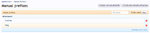



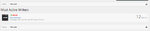









Документы сортируются по категориям и разделяются до 4-х уровней вложенности разделов, пронумерованных или нет, в зависимости от выбора пользователя. Секции могут быть организованы как на одной странице, так и на разных страницах благодаря простому выбору разделов.
Менеджер документов полностью интегрируется в: оповещения, вложения, префиксы, симпатии, журнал модератора, лента новостей, поиск, карта сайта, спам, статистика, метки (только для XF 1.5) и предупреждения.
Описание и возможности:
Вложенность категорий – Неограниченное количество вложенных категорий.
Адаптивные макеты - вид списка, сетки и статей.
5 видов вкладок (XF 1.4) с опцией сортировки (XF 1.5) - Обновления / Новые документы / ТОП документов / Самые популярные / По алфавиту.
Иконка документа - пользователи могут загружать свою иконку для документа.
- Full WYSIWYG edition
- Unlimited Sections - Split document into up to 4 levels deep sections, either displayed on a single page or into multiple pages.
- No Sections - For simpler use, capability to create single page documents with no sections.
- Easy Section Ordering - Reorder sections on a specific page thanks to Drag & Drop technology.
- Easy Navigation - Thanks to a Table Of Content block inside the document view. Only for documents with sections.
- Attachments - Files can be attached to documents and/or sections.
- Tags (xF 1.5 only) - Integrated with Core XenForo Tags system.
- Prefixes - Create prefix groups and let your user add prefixes (similarly to the thread prefixes).
- Alerts - Users will be notified when someone likes or rates their document, or answer to one of their document's review.
- Watch Documents - Receive alerts and/or emails when a document is updated.
- Watch Categories - Receive alerts and/or emails when a new document is created or updated.
- User Permissions - Decide which users or user groups can use the Document Manage features.
- Full Category Permissions - All usergroup permissions can be set per category.
- Documents Inline moderation - Delete / Undelete /Approve / Unapprove / Move documents.
- Sections Inline moderation - Delete / Undelete / Approve / Unapprove sections.
- Search - Integrated within XenForo Search system for simple search inside documents and sections.
- News Feed Integration - User activities in Document Manager show up in XenForo's news feed system.
- Statistics - View Document Manager activities, directly from your admincp.
- Rebuild Caches - Category, Document and User statistics and counters can be rebuilt through the rebuild caches system.
- Integrated with other XenForo core systems - Likes, Reports, Warn, Moderation queue, Moderation log, Sitemap, Spam, and Warnings.
- Automatic thread creation - On a per category basis, select wether to create or not a thread in a specific forum with or without dedicated prefix.
- New Documents Sidebar block
- Document Manager Statistics in Forum Statistics sidebar block.
- Membercard statistics - Display user's number of documents.
- Documents tab in profile page - Display user's documents.
- Most Active Writers page.
- Document Manager Sidebar Blocks - Top Documents / Last Reviews / Most Active Writers.
- Resource Manager Importing system - Convert categories and fileless documents they contain to Document Categories and Documents (watch, likes, reviews and description attachments imported)
- Convert To Document link in Resources - Link added in Resource Tools for fileless resources to convert them to Document (watch, likes, reviews and description attachments imported).
- Phrased for easy document type customization - 4 language sets included : Book / Document / Manual / Tutorial / Guide.
Detailed Features
Main landing Page: 3 different layouts, List View, Grid View and Article View, both containing Document Icon and/or Author's avatar, title, last update date and rating. List View is similar to the Resource Manager one. Grid View is more like a block view, with two documents per row, and contains an additional snippet of the document's summary. Article View is a more in-depth preview of the document's content and shows the whole document summary and a snippet of the sections content.
Both views are paginated and contain either tabbed (xF 1.4) or dropdown menu (xF 1.5) sorting: Latest Updates / Newest Documents / Top Documents / Most Viewed / Alphabetically.
The landing page sidebar contains the Categories List, a Top Documents block and a Most Active Writers block, where the two last blocks can be disabled through options.
Category Pages w/Tabbed (xF 1.4) or Dropdown Menu (xF 1.5) Sorting: Each Category has its own area that lists all documents (paginated) with the same views type than on the main landing page. Categories sidebar contains a Top Documents block. Categories contain all children documents as well as their own. Same sorting options than on the landing page applies.
Member Profile Tab: On the members profiles, list all the documents they created in the tab with the same layout (List or Grid) than on the main landing page, ordered by creation date.
Nested Categories: Categories are created via the ACP with unlimited depth. You can set whether to allow Documents to be created in a category, to always moderate documents and sections posted in a category as well as wether to automatically create or not a thread upon resource creation.
Documents: When users create a document, they will be able to upload attachments, fill in the document summary, select if the document contains section or is a single page no sections one, select wether to display or no sections numbering (if has sections), input document content (if no sections) and select wether to upload or not a document icon after document's creation. Attachments, summary and options can be edited/added at any time. Document sidebar consists of a small document information block, a list of other user's documents and a table of content for easy navigation inside the document.
Prefixes: Integration of the prefixes in the document manager are similar to the one for the threads. In the admincp, you are able to create prefix groups and prefixes with selection of the categories where they can be used and which usergroup can use them. In the documents list, user are able to filter the resources based on these prefixes.
Ratings and Reviews: Each document can be rated with the Star Rating System along with an optionally mandatory review. When a user reviews a document, the author receives an alert and is able to answer to the user's review. Rating system is based on usergroup permissions. Own document rating is not allowed.
Discussion Thread Integration: You can set (per category) whether to auto create threads for new items and select wether to apply or not a specific prefix.
Likes: Each document can be liked (an unliked). Alerts are sent and newsfeed items are created when documents are liked.
Inline Moderation: Ease moderator actions and permits actions on multiple documents or sections at the same time: Delete / Undelete / Approve / Unapprove / Move (documents only).
Report and Warn: Each document can be reported or warned.
Moderation Queue: Documents and Sections can be placed in "moderation" and handled via the XenForo moderation queue in the Admin CP.
Search: Fully integrated with XenForo search to include its own tab on the Advanced Search.
Newsfeed: New Items are posted to the newsfeed as well as likes.
Alerts: Authors receive alerts when anyone likes their document or reviews their document. Anyone that made a review will receive an alert when the author provides a response.
Options: Full set of options to ease Document Manager customization (items per page, blocks options, ...).
Permissions: Many usergroup permissions to allow find tune of user permissions at user, usergroup or category levels.
Daily Statistics: Fully integrated with the built in Xenforo Daily Statistics Tool in the Admin CP. Display statistics for Documents, Documents Likes, Documents Ratings, Documents Attachments and Documents Attachment Disk usage.





















