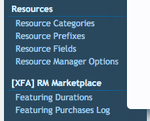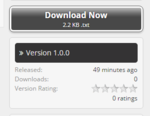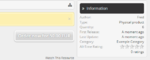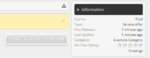- Совместимость с XenForo
- 1.4
- 1.5
- Видимый копирайт
- Нет
RM MarketPlace позволит Вам и/или Вашим пользователям продавать ресурсы из менеджера ресурсов, как в магазине.
Поддержка трех типов продукта:
1. Цифровые продукты (на основе лицензии):
С продлением или без продления лицензии
С ограничением или без ограничения лицензии
2. Физические продукты
3. Предложение услуг





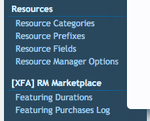
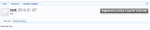


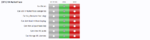


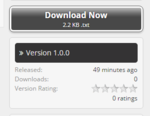


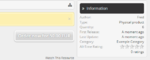
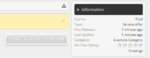
Поддержка трех типов продукта:
1. Цифровые продукты (на основе лицензии):
С продлением или без продления лицензии
С ограничением или без ограничения лицензии
2. Физические продукты
3. Предложение услуг
Through the Resource Categories configuration system, the administrator select which categories are intended for the sale of resources and the type of products that can be put for sale among the ones here above.
Each of these categories can be set to either:
use the paypal address set in the admincp through options;
use the paypal address set for that category;
let each user input their own paypal address to sell their resources.
When adding a resource to these categories, your users can then select wether or not they want to sell it or not.
Along with the capability to sell resources, RM Marketplace is also a real source of monetization for you, and that thanks to two features:
You can require a percentage on sales, automatically retrieved upon payment.
You can provide users with the capability to pay to have their resource featured on the resource manager index and categories pages.
General features
Outstanding marketplace or shop
New Tab on resources main page "Top Purchased"
Global Usergroup permissions
Is a Seller
Can View All Sales
Can Manage All Licenses
Category based permissions
Can sell in Marketplace
Can buy resource featuring
Can download without buying
Can view all purchases log
3 category based configurations for purchases:
Let user ask for purchases on a per resource basis (user choice)
Use category wide purchases (Admin choice)
Use forum wide purchases (Admin choice)
Category based allowed products configuration : select which products can be put for sale in each category
Supported currencies: Based on Resources Manager currencies configuration
Users can download the resource directly after purchase
Payment methods : Paypal, more to come…
Purchase number in membercard and profile page
More informations on product in sidebar (Resources Manager)
Licence URL (mandatory or not depending on the choice of the seller, can be edited by the seller)
Shipment informations for physical product (the status can be edited by the seller)
Manage Licence
Activate / deactivate the licence
Expiration date
Site url (enter the domain where the product will be installed)
Mails sent upon purchases or refund to the buyer, as well as in case of license status change
Alert sent upon purchases or refund to the seller
Percentage on sales, selectable by category: admin gets a commission on sales
Terms and Conditions: require acceptance of the terms and conditions to buy
Purchase button replaced by "Register now and purchase" for non logged-in users
Top Purchases Sidebar block on resource index and in categories
Physical Product specificities:
Payment info (Paypal address)
Currency
Price
Quantity
Terms and Conditions (with WYSIWYG editor)
Stock quantity management
Quantity configured on add/edit
Option to select wether product shall continue to be sold when running out of stock
Alert sent to seller when product runs out of stock
Digital Product specificities
Payment info (Paypal address)
Licence duration (Day/month/year)
Currency
Price
Renewal price
Renewal delay
Restriction (Yes = single copy / No = multiple copies)
Require url (requires the buyer to set a domain to download the product)
Terms and Conditions (with WYSIWYG editor)
Service offer specificities
Payment info (Paypal address)
Currency
Price
Terms and Conditions (with WYSIWYG editor)
Resource featuring features
Available durations created through dedicated page in admincp with:
Duration in days, weeks, months or years
Amount
Purchase of featuring by user on resource page
Featuring purchases log on dedicated page in admincp
ACP Options
Mode test for paypal
Signature authentication
Percentage on sales (for admin)
Paypal address
Purchases / Licences per page
Move to usergroup on purchase (after purchase, the buyer will be moved to this usergroup)
Resource featuring currency
Resource featuring moderation
Number of elements in Most Sold resources block
Each of these categories can be set to either:
use the paypal address set in the admincp through options;
use the paypal address set for that category;
let each user input their own paypal address to sell their resources.
When adding a resource to these categories, your users can then select wether or not they want to sell it or not.
Along with the capability to sell resources, RM Marketplace is also a real source of monetization for you, and that thanks to two features:
You can require a percentage on sales, automatically retrieved upon payment.
You can provide users with the capability to pay to have their resource featured on the resource manager index and categories pages.
General features
Outstanding marketplace or shop
New Tab on resources main page "Top Purchased"
Global Usergroup permissions
Is a Seller
Can View All Sales
Can Manage All Licenses
Category based permissions
Can sell in Marketplace
Can buy resource featuring
Can download without buying
Can view all purchases log
3 category based configurations for purchases:
Let user ask for purchases on a per resource basis (user choice)
Use category wide purchases (Admin choice)
Use forum wide purchases (Admin choice)
Category based allowed products configuration : select which products can be put for sale in each category
Supported currencies: Based on Resources Manager currencies configuration
Users can download the resource directly after purchase
Payment methods : Paypal, more to come…
Purchase number in membercard and profile page
More informations on product in sidebar (Resources Manager)
Licence URL (mandatory or not depending on the choice of the seller, can be edited by the seller)
Shipment informations for physical product (the status can be edited by the seller)
Manage Licence
Activate / deactivate the licence
Expiration date
Site url (enter the domain where the product will be installed)
Mails sent upon purchases or refund to the buyer, as well as in case of license status change
Alert sent upon purchases or refund to the seller
Percentage on sales, selectable by category: admin gets a commission on sales
Terms and Conditions: require acceptance of the terms and conditions to buy
Purchase button replaced by "Register now and purchase" for non logged-in users
Top Purchases Sidebar block on resource index and in categories
Physical Product specificities:
Payment info (Paypal address)
Currency
Price
Quantity
Terms and Conditions (with WYSIWYG editor)
Stock quantity management
Quantity configured on add/edit
Option to select wether product shall continue to be sold when running out of stock
Alert sent to seller when product runs out of stock
Digital Product specificities
Payment info (Paypal address)
Licence duration (Day/month/year)
Currency
Price
Renewal price
Renewal delay
Restriction (Yes = single copy / No = multiple copies)
Require url (requires the buyer to set a domain to download the product)
Terms and Conditions (with WYSIWYG editor)
Service offer specificities
Payment info (Paypal address)
Currency
Price
Terms and Conditions (with WYSIWYG editor)
Resource featuring features
Available durations created through dedicated page in admincp with:
Duration in days, weeks, months or years
Amount
Purchase of featuring by user on resource page
Featuring purchases log on dedicated page in admincp
ACP Options
Mode test for paypal
Signature authentication
Percentage on sales (for admin)
Paypal address
Purchases / Licences per page
Move to usergroup on purchase (after purchase, the buyer will be moved to this usergroup)
Resource featuring currency
Resource featuring moderation
Number of elements in Most Sold resources block